
When you click in the rat there are several options to then click on again. The first is Pick up pet, which allows you to pick up your rat.

The next option is to let the pet roam. This option will leave your pet in the room you are currently in, but allow the pet to follow you or a guest around the house as the pet pleases.

The option after that is stay. This command will tell your pet to sit still in the room the pet is in. The pet will no longer follow anyone around the room when told to stay.

The last option is to read the pet's tags. This is the only option you'll get for another pirate's pet.

When you click to read the tags, the name of the owner is displayed in the chat area of the main screen.
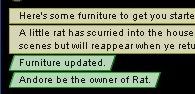
Now if you want to name your rat or let it follow you, you need to click that first option of picking up your pet. When you pick up your pet you'll see a little X over the pet's head and the pet will walk toward you or out the door, then disappear.

The rat can be found in your booty tab. Just scroll down until you find the blue button for pets and expand it to see your rat if you must. To expand it, click on the blue button.
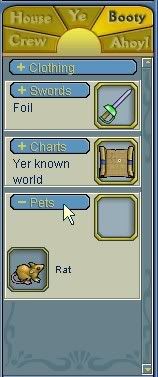
Now you can click on your rat and drag him back into the scene to let him roam, or to the little empty box that is right next to the blue pet button.

Now with the rat in that top box he or she will follow you around. When you go into people's houses or onto ships you will see your rat following you. Some houses or ships are set to not allow pets, in which case you will not see your pet. Pets increase lag, so do not complain if you're on a large ship that doesn't allow them.

If you click on your rat, you can find the option to rename the rat.

A small window pops up in the middle of your main screen when you click to name your pet. There you will find a small text box where you can type the name of your pet. Once the name you want is typed in, click OK. Please note that you can only name a pet once and never be able to change it.
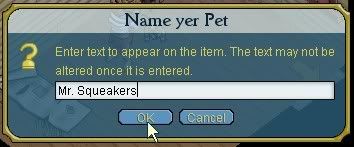
Now the name you've selected for your pet will be displayed over it's head for all who see it to read.
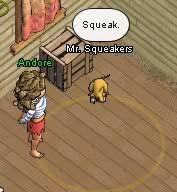
No comments:
Post a Comment