So you open the client and in the login screen where you type your account and password you click the change button.
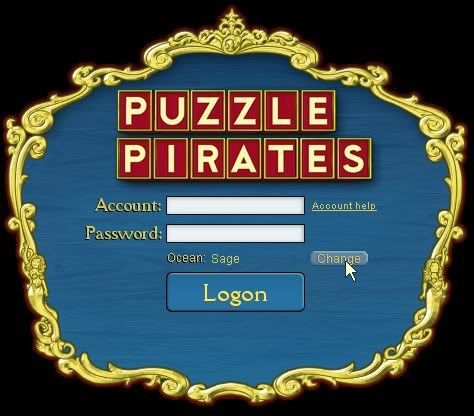
This takes you to the screen for changing your oceans, so you pick the one you want and click that button.
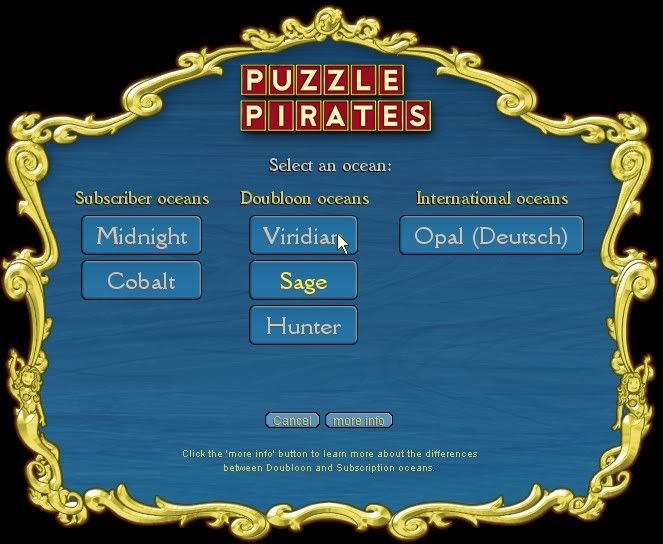
Now you’ll see the ocean name has changed on the login screen.
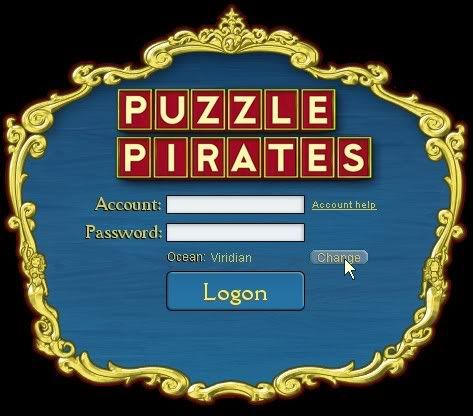
At the bottom of the screen where you change oceans is a More Info button.
Clicking this button will take you to this site. Click the image below to be taken to the same page that button will take you to.

No comments:
Post a Comment