
I am taken to my first little shack when I choose the mission and find myself in the doorway. There is a rat there with me, and in the next guide page you’ll be taught all about the rat.
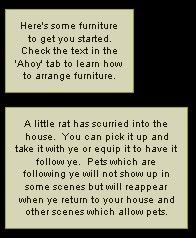

In the Ahoy tab is my mission statement that tells me what to do on my mission.
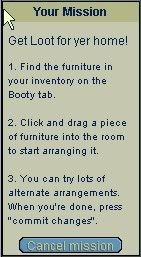
I switch from the Ahoy tab to the Booty tab, because furniture is in my booty.
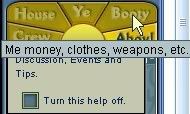
I scroll down past the clothing, swords, and charts until I find the furniture button and click it to expand it and see my furniture.

I click on the bedroll and hold down my left mouse button to drag the bedroll into my shack scene. I like to drag and drop, but you can also left click on the bedroll and select the add to scene option.

I drag the bedroll into the shack.
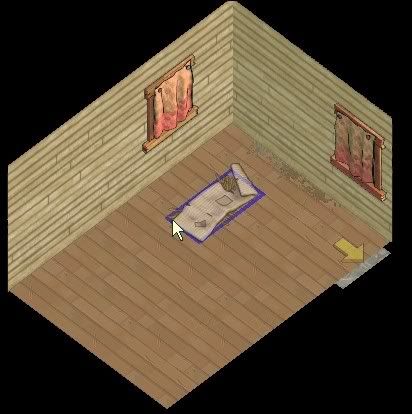
I then move it around until I find where I want to place it. The bedroll can be rotated around with the scroll wheel on the mouse.

I then drag and drop the crate into my scene as well.


After I like where I’ve put my new furniture I click the Commit changes button on the left hand side of my game window.
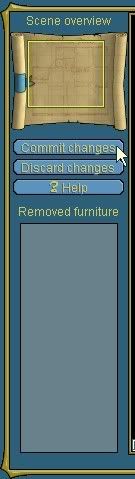
Then the house shows me and the furniture.

If someone enters your house while you’re moving the furniture around they will see it as it was before you moved the furniture until you click the commit changes button. An icon that looks like a stool appears over the head of anyone changing the furniture of their house, when you see this icon you know that person is busy arranging their furniture.

You can go home from anywhere by clicking the Ye tab and then the blue button that says, To home.

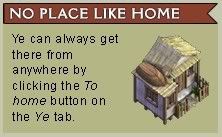
No comments:
Post a Comment