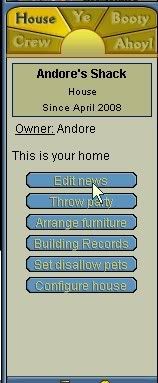
You will find the main screen of your game window now has a large text box for entering text. This is what will appear on your house news.
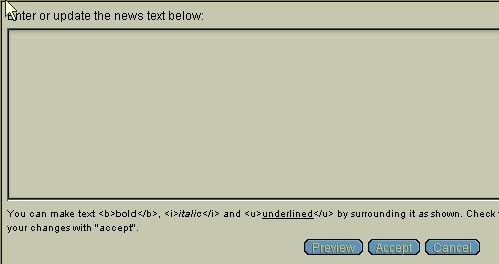
Type in the text you’d like your visitors to see. It could be a little about yourself, you’re house rules, or a simple greeting. You can put anything you want so long as you don’t break the Terms of Service by being vulgar or offensive or you don’t have to put anything at all. It’s up to you.
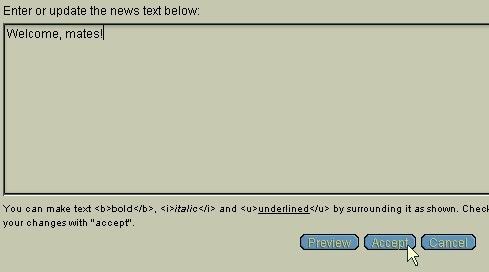
After you have hit the submit button your news will be displayed in your house tab. When you enter a house the house tab automatically shows on your right. From there you can see who owns the house, who the room mates are, and what the news is.
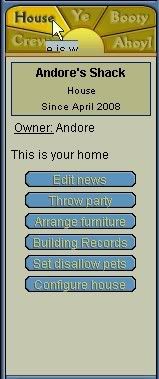
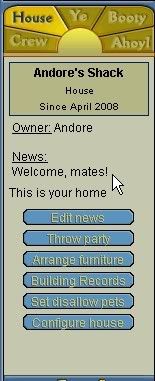
You can also configure your house from the house tab by clicking the button that says, Configure house.

Here you can set who is able to walk into your house without knocking. You can click any, all, or none of the boxes to allow certain people into your house, it’s your choice. All others will have to knock to enter and will be forced to wait for you to allow them entry from the Ahoy tab.
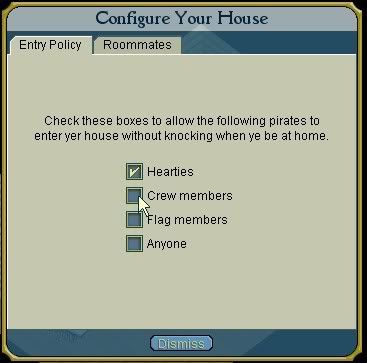
You can also add a roommate to your shack from the configure house button. You can only have one roommate in a shack. Be careful who you trust, as your room mate will be able to change who is allowed into your shack and will have access to your wardrobes, bludgeon trunks, sword racks, coffers, display cases, and any other container within the house. A room mate can not take your furniture, but can take what you place inside containers.
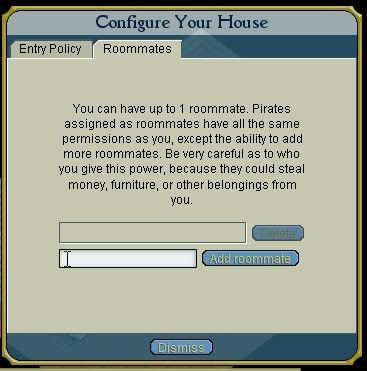
If you have room mates and you are not sure if they are stealing from you, you can click the Building records button.
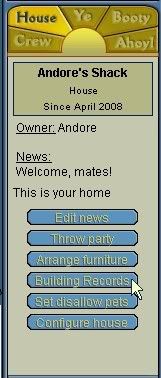
This will show you who placed or took what and when. If your room mates steal from you, you can report them. It’s better to just not room with people you don’t really know to begin with.
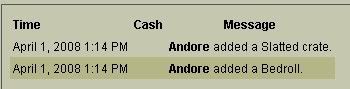
To leave that screen hit the little x in the upper right corner of the main screen of your game window.
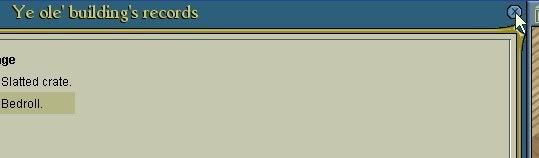
No comments:
Post a Comment