I hope you remembered to write down your account name and password somewhere so you’ll remember them or at least registered your account with an email address so you can request lost passwords. Remember to NEVER give out your password to anyone.
I already have two pirates on my account, but I’ve got an empty slot. If all three of your slots are empty, it doesn’t really matter which you pick. Pick one and click the Create new pirate button.

You’ll be taken to the screen to make your new pirate.

The first thing to do is pick out a new name. If the name is already taken, words will appear right below the text box that will tell you so.
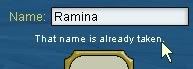
Keep trying until you find a name that is still available, which means you can have it.
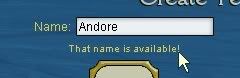
Next you pick what gender of pirate you want to play. Do you want a male pirate, or a female pirate? It’s your choice on how much like your real self your pirate is. You can go completely different in looks and personality or you can pick one that is a lot like you and act like yourself while in game.


The name I chose looks like a girl’s name to me, so I’m going to pick a girl. Most the pirates I play are girls, but that’s just my personal choice. I also have a male pirate I enjoy immensely.
You can change the hair styles, colors, and skin tone of your pirate as well as pick from a few starting outfits and choose the colors of the clothes.
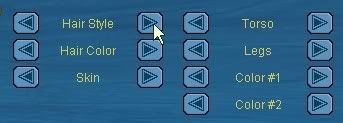
You can walk around in the little screen that shows your pirate on an island so you can see what you look like from all sides and know if your choices are right for you. To walk around click on the island where you seen the little gold circle that moves with your mouse. When the circle gets darker and has a line through it, that means you can’t walk there.


When all your choices are made, click the Set Sail button to begin your life with your new pirate.

No comments:
Post a Comment